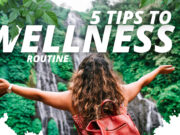Youtube to MP4 converters are applications that allow you to download, transfer and convert a video file into MP4 format. While several applications are available online, not all of them will suit your core requirements. If all you need is a free application that allows you to download and convert unlimited YT videos to MP4 for free, the Keepvid and y2mate are your safe bet. If you want an app that bypasses your ISP and firewall, we recommend trying 4Kvideo Downloader and Clipgrab. If your focus is entirely on faster conversion with uncompromised quality, then we prefer you try VideoProc and iTubeGo.
That’s being said, each application comes with unique features and pricing as well as drawbacks; kindly go through our list to make the right choice.
Keepv.id (free)
Keepvid is one of those youtube video downloaders that delivers what it promises. It lets you download Youtube videos in different formats, including MP4, mp3, and the raw format in various resolutions. On top of that, it also allows you to download in bulk with playlists. The most notable feature is its youtube search box, where you can search a video using ‘keywords.’ It automatically populates results based on keywords with single-click downloading options.
Not all youtube downloading platforms can generate playlists or access the videos. Therefore, it is harder to YT videos in bulk. However, Keepvid has managed to solve this issue. You can download a whole YT playlist by copying the URL and pasting it on the download section of Keepvid.
It also customizes your download by allowing you to choose which files you want to download from a selected playlist. When you download mp3 from Keepvid, it comes with metadata, including the song’s name, artists, and album, which saves you time entering them manually.
Pro:
- Supports multiple formats
- Supports unlimited video length, size, and resolution up to 8k
- User-friendly interface
- Supports playlist download
Drawbacks:
- The website link is unstable as the link keeps on changing. You may need to search it on google or use the Keepvid browser addon.
Y2mate (free)
Y2mate is a free video downloader site that allows you to download and convert videos from YouTube, Dailymotion, Vimeo, Facebook, etc., in HD quality. It supports a wide range of formats such as mp4, m4v, Flv, WebM, mp3, WMV, 3gp, and more.
The website is very user-friendly and minimalist. Simply copy the video URL and paste it into the search box. The site will automatically detect the link and display all the available downloadable files in different sections such as video, mp3, and audio. If you need to download an mp4 format, you can go to the video section and click on the mp4 file available in different resolutions ranging from 144p to 1080p. Upon clicking the download button, a new window will pop up mentioning “your downloading is preparing to download.” Wait for a couple of seconds to get a direct download link that you can download with a single click.
Pros
- Unlimited download
- Supports SD and HD format up to 1080p
- No ads or pop-ups
- No limitation in length and size of the video file
Drawbacks:
- Does not support playlist download
AllavSoft
Why settle for only a YouTube downloader when with Allavsoft, you can download music and videos for over 100+ sites like Spotify, Deezer, Tidal, SoundCloud, Facebook, Dailymotion, Vimeo, BBC, ESPN, PBS, and more. With its batch download feature, you can download an entire playlist or add different links and download them together at a time.
The biggest selling point of Allavsoft is its intelligent engine automatically detects the ads on a video and skips them while downloading so that you don’t end up downloading a bunch of annoying ads along with your favorite videos.
Downloading music or video file is a matter of a few clicks.
- Copy the link and paste it into Allavsoft
- Select your download quality (resolution) and click “download.”
Once you download the file, you can directly go to the source folder or play the file directly on the Allavsoft built-in video player, ensuring you have downloaded the right file in the right resolution.
The biggest problem is that there is hardly a YT downloader supporting “pause and resume” even if you pause, the link breaks, and you have to download the file again from the start. Allsoft is the only software that actually supports “resume downloading,” which is great for downloading movies, video games, gameplay videos, and more.
Pros
- Supports “pause and resume downloading”
- Supports multiple formats, including 60fps FHD, 3D, UHD 4k
- Automatically skips ads file while downloading
- Supports batch downloading
- Record screen button available
Drawback:
- The limited trial version doesn’t give access to all features
iTubeGo (freemium)
iTubeGo is a freemium HD video downloader and converter for videos from YouTube, Facebook, TikTok, Instagram, Dailymotion, Vimeo, etc. The Downloader comes with multithread technology that offers full use of bandwidth speed, taking your downloading speed to 10 times faster than regular downloading. Besides, it also lightweight UX seamlessly download the file in the background without hampering the computer performance.
The software allows you to download videos in batches and playlists. You can either directly download the videos from the YT playlist or create a personal playlist in the application and download all files at once. Not only does it supports conversion to multiple formats, but it also comes with a built-in video cutter to cut and merge files and convert them in a single click.
You can integrate iTubeGo with your web browser via the built-in addon and download and convert a video while playing it in the browser itself. No need to copy and paste a video URL anymore.
Price:
The free version only allows three downloads with a limitation to convert 1/3rd of the video length. You can go for the premium version for $9.95 per month or $29.95 for the lifetime plan for unlimited download and conversion.
Pros
- Unlimited download and conversion
- Supports up to 8K resolution
- Turbo 10X download speed
- Built-in video cutter
Drawbacks
- The free plan only offers three downloads which are very low to explore the full features of the application.
4KVideo Downloader (freemium)
If you need a YT downloader and converter software that bypasses ISP restriction and firewall set by school or workplace, then 4KVideo Downloader can help. It comes with an in-app proxy setup tool that allows you to establish a proxy connection to access, download and convert videos from YouTube and other restricted websites.
The software supports video and audio download from sites such as YT, TikTok, Soundcloud, Instagram, FB, Dailymotion, Flickr, Tumbr. It also allows you to download streams from Twitch and YT Gaming. If you have access to private YT videos and playlists, you can download them right to your devices using 4Kvideo Downloader.
The software truly supports many old and new formats such as MP4, MKV, M4V, Ts, stereoscopic 3d videos, 360 degrees VR videos, and more.
Price:
The free version allows downloading 30 videos per day, ten videos from one playlist, and five videos per channel.
The personal subscription costs $15 per month, allowing unlimited download and conversion with private video downloading & up to 3 simultaneous download support. The Pro subscriptions cost $45 per month, allowing in-app YT subscriptions, Premium HQ audio download, and up to 7 concurrent downloads.
Pros:
- In-app proxy setup to bypass ISP and firewall
- Smart mode feature to apply preferable download settings
- Supports advanced formats like 360 degrees VR & 3D
- Support video subtitles download
Drawbacks:
- HQ audio conversion is not available in the personal pack.
ClipConverter (free)
Clip Converter is a free online video downloader and converter application that allows you to record, download and convert videos from sites like Youtube, Vimeo, Facebook, and more in HD quality. This is one of the fastest free YT converters that support PCs, tablets, and smartphones.
The site features a clutter-free minimalist UI where you can paste a URL and download/convert a video in your desired format. Simply paste the video URL, select the format (MP4, MP4, M4A, AAC, MKV, 3GP, or AVI), and click ‘start.’ The site grabs the download link and converts it within several minutes. Then you can download the converted file by clicking the ‘download’ button.
Pros:
- Supports HD video download with unlimited length
- Save YT videos in multiple formats
- Simple easy-to-use interface
Drawbacks:
- Do not support playlists
- Supports only 25 conversions per day
ClipGrab (free)
Clipgrab is a lightweight yet powerful YT to MP4 converter tool with built-in features like automatic downloading and converting videos in HD format. Besides YouTube, it also supports websites like Vimeo, Dailymotion, MyVideo, CollegeHumor, Sevenload, and more. However, you need to manually paste the video link in the application to download a video. Once the app recognizes the URL, it will provide some customization options such as resolution quality and format of the video. Once you select your desired resolution and format, click the “grab this clip” button.
The application comes with some additional features such as a recently downloaded video log, options to cancel an initiated download, and an option to open the target folder of a downloaded video. While most video hosting sites do not give you an audio-only download option, ClipGrab allows you to retrieve audio files from videos and convert them into audio formats of your choice, such as MP3, OGG, and original audio format.
Pros
- Supports 8K video downloads
- Supports proxy setup to bypass ISP and firewall restrictions
- Supports several mainstream video websites
Drawbacks
- Comparatively slow download speed
VideoProc (Paid with Trial Period)
If you need a Youtube converter with a blazing-fast video processing speed, then VideoProc is the answer. The software is fully powered by Intel, AMD, NVIDIA, and Apple GPUs, delivering smooth video editing converting and transcoding of 4k/8k videos without compromising the quality.
With VideoProc, you can download and convert your YT videos to MP4, MP3, iphone, android, and 100+ supporting formats, allowing you to play the videos and audios on all devices. Besides, the app also allows you to record live streams from YT live, sports, twitch, news broadcasts, and more.
The tool also supports ‘playlist’ download allowing you to download unlimited videos directly from a YT playlist, including the watch later option.
Speaking of speed, VideoProc claims to deliver quality-focused hardware acceleration through its powerful hardware encoder, decoder, and processing abilities. It boosts your GPU acceleration and optimizes your hardware abilities, providing seamless editing and re-encoding of 4k/8k videos at a minimum of 8X speed increase. Further, it claims to increase your video conversion process up to 16X faster than standard converters.
Price:
VideoProc converter comes with a seven-day trial period with a limitation to processing 5 minutes of videos.
The unlimited version starts from $29.95 for 1 yr, per PC.
Pros
- Ultra-fast download and conversion
- Built-in cut, crop, merge, and effects
- Allows adding/extracting subtitles to/from videos
- Remove background noise from videos
- Supports a/v sync, adjust playback speed and audio volume
Drawbacks
- Optimum conversion speed can only be achieved with NVidia or AMD GPU
Note:
YouTube’s terms of service explicitly mentioned users not to down videos except where the download button or video link is provided by the website. Moreover, users cannot download, make copies and distribute copyrighted YT videos. Youtube considers these activities unauthorized and illegitimate, and doing so can land you in legal trouble. We do not encourage such activities. You should only use these Youtube downloaders to download personal YT videos or those with creative commons reusable licenses.









![Best and Reliable Foldable electric Wheelchair for Adults and Seniors [2022] Electric Wheelchair for adults and seniors](https://wntoknow.com/wp-content/uploads/2022/04/Electric-Wheelchair-for-adults-180x135.jpg)



![Top 7 FDA Approved Pulse Oximeter [2022] FDA Approved Pulse Oximeters](https://wntoknow.com/wp-content/uploads/2022/05/FDA-Approved-Pulse-Oximeters-180x135.jpg)