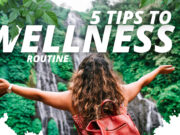DoorDash is a reliable food delivery service operating in the US, Canada, Australia, and Japan. It offers home delivery of your favorite food from nearby restaurants. Although the app and website of DoorDash are pretty user-friendly, some of its features are hidden away, thereby making it a bit hard to access. Users mostly struggle when it comes to how to remove card from DoorDash.
DoorDash offers a wide range of payment channels, including credit cards, debit cards, online payment apps, gift cards, and cash-on-delivery. Whenever you add a credit card or debit card, DoorDash saves its information so that you don’t have to type them every time you order something. Although it is pretty convenient for users, it’s completely understandable if you don’t want to store your card information in any app due to rising security breaches.
Deleting your debit or credit card information from DoorDash is very easy and can be done within a few taps or clicks. To delete your card, you can log into the DoorDash website or go to the app and click on settings. Then click on payment methods and select “edit payment.” For desktop, click on the card you want to remove and select “delete.” Swipe left on the card in the app and tap “delete,” and you are done.
If you want to learn the process of deleting a card in DoorDash step-by-step, then continue reading the article..
How to Delete a Payment Method on DoorDash app?
Open the DoorDash app on your mobile
Tap on the “profile” icon located top left of the screen.
Tap on the “payment methods” section
Select the payment method you want to delete
Tap on the payment method and swipe towards left
Tap on the trash can icon that shows up after the swipe
Your payment method is now deleted.
How to remove payment method from DoorDash website?
Open the official DoorDash website in your browser
Login to the website using your credentials
Open up the menu by clicking on the “hamburger icon or three lines icon” located on the top left side
Select Payments from the drop down list
Select the three dots icon located next to your payment method you want to delete
Select the Delete option and Confirm
How to Update your Credit Card Information on DoorDash?
The last credit card you used while ordering food on DoorDash will become your default credit card. If you have multiple credit card stored in your doordash account, then you can remove one and make any of the others as your default. If you want to upload a new credit card information, you can do that manually or while ordering your food.
Below are the steps to update a credit card on Doordash:
Mobile app
Open your DoorDash app
Tap the “profile” icon located on the top left
Tap on “payment methods” (android) or “payment” (iOS)
Under “add payment method” tap on “credit/debit card” option
Fill up the criteria as prompted such as credit card number, cc expiration date, CVV (if asked), and postal code.
Tap “Add Card”
If you have more than one card on your account, tap on the card you like to set it as default payment method.
A checkbar will appear next to your default payment method
Desktop
Login to your account on the DoorDash website
Click on menu icon resembling three stacked lines on the top left corner
Click on Payment
Click on “credit/debit card” located under the “add new payment method”
Enter your cc information as prompted
Click “add card”
You can also set an existing card as your default by clicking the three dots next to the card and selecting “set as default”.
How to delete your DoorDash Account?
If you are moving abroad or going for vacation outside the operating zone of DoorDash or simply want to delete your account, then you can do it easily through the DoorDash official website.
Note: Make sure to cancel your DashPass plan (if you have subscribed to) before deleting your DoorDash account. Steps mentioned in the next section. Continue Reading.
You cannot delete your DoorDash account through the app, you have to login your DoorDash account in their official website.
Select the menu icon located on the top left of the homepage
Select “account” option from the dropdown menu.
On the profile page you will see three option “link facebook”, “change password”, and “manage account”.
Select “manage account”.
4. Next, select “Manage Account.” Before deleting your account, here you can also download or archive your data from your DoorDash account, including your personal information and receipts.
Click on “Delete Account”.
You will receive a verification code or link on your mobile device or email.
Select “verify”.
Click “continue”.
Confirm “Delete Account”.
Image Source- Business Insider
Your account will be deleted and you will be logged out of your DoorDash account.
Alternatively, you can submit a request for an account deactivation to the support team via mail.
Send an email to support@doordash.com and type “deactivate my account” in the subject field.
Enter your account information such as your user name and registered email address.
You can also add a reason for deactivating your account.
How to Cancel DoorDash DashPass Subscription?
DoorDash’s DashPass subscription services offers unlimited free deliveries on orders above $12 for a monthly charge of $9.99.
It’s important you cancel your DashPass subscription before deleting your DoorDash account or you may continue to be charged on your credit card bill.
Unsubscribing DashPass on Doordash app
Open your doordash app
Click on the account icon on the top left corner of the app
Tap on “manage dashpass” option
Tap on “end subscription”
Tap on “End Subscription” again to confirm
Unsubscribe DashPass via DoorDash Website
Open doordash.com in your browser.
Sign in to your account.
Click on the hamburger icon or three stacked line icon located on the top left of the home page.
Click on Manage DashPass.
Click on End Subscription and confirm it on the next screen that follows.
Once your cancellation of DashPass subscription is confirmed, you will get a confirmation message in your app or email.









![Top 7 FDA Approved Pulse Oximeter [2022] FDA Approved Pulse Oximeters](https://wntoknow.com/wp-content/uploads/2022/05/FDA-Approved-Pulse-Oximeters-180x135.jpg)