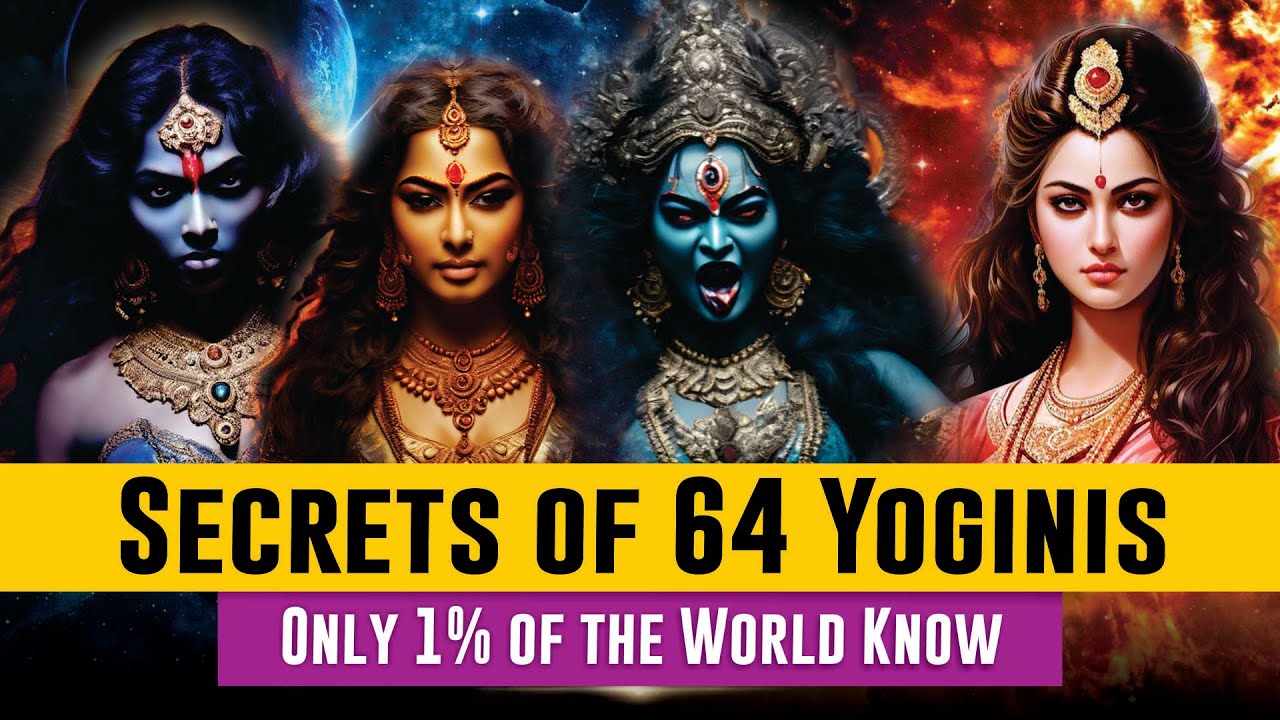How to reverse a video on Snapchat?
Reversing a snapchat video is as easy as recording one. Once you record the video, all you have to do is put on the reverse filter. You don’t need to stay connected to the internet for the filter to work. Just add the reverse filter and save the video and share it instantly.
How to reverse a video on snapchat? Step By Step Process:
Step 1:
Open the snapchat app and hold down the camera button to shoot a video. Snapchat allows you to shoot up to 1 min of video clip. However, you can only add the reverse filter to 10 seconds of the clip.

The video will keep recording as long as you are holding the record button. If you want to shoot a smaller video then release the button and snapchat will stop recording.
Step 2
Once your video is recorded, snap will show you to video preview screen. Swipe left on the screen and snap chat will show you a filter.

Keep swiping left until you reach to reverse arrow icon with three backward arrow sign (<<<).
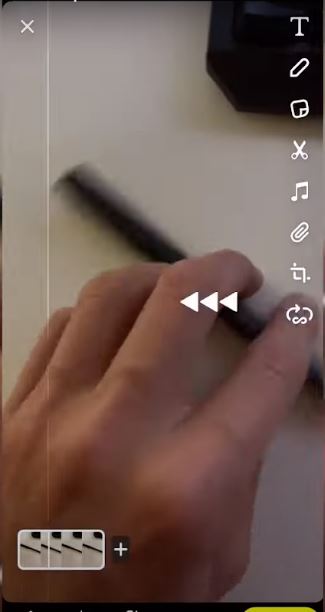
Step 3
Your video will start playing in reverse order once you apply the filter. Replay the video to see if your video looks good to share or save.
Step 4
Click on the save button located on the bottom left of the app and your video will be saved in your camera roll.
Step 5
Once everything is ready, tap the send to button at the bottom right of the app to send it to your friends
Some users complain the Snapchat’s reverse filter to be missing from their app. In case you could not find the reverse filter there are other methods you can try out.
You may also like to read:
Why is My Snapchat not Working? [2022 Updates]
Why does my Spotify keep Pausing? [2022 update]
Use reverse filter from TikTok
TikTok is the hub of filters and they are easy to use as well. If you snapchat reverse filter is not working, then you can record a video on reverse video on Tiktok and use it in your Snapchat.
How to shoot a reverse video on Tiktok?
Step 1
Record a fresh video or select one from your phone’s gallery. Ensure your video includes some motion elements such as someone running, writing, an apple falling, etc.
Step 2
Once you record or upload the video to TikTok, go to the Effects section by tapping the Effects button located at the bottom of the app
Step 3
You will see various options including visual, motion, effects, trans, split, time, etc. Keep scrolling left until you see the time tab.
Click on the reverse effect and you will see your video moving on reverse.
Step 4
Once you are satisfied with the video, save it in your phone.
The video will be saved in your gallery, which you can later use in your snapchat.
How to upload a video from camera roll in your snapchat?
To upload a picture or video in snapchat, you need to go to the Memories tab. There you can edit an image and share it with your friends. You can also upload a video by making certain edits such as trimming it, disabling the sound, adding texts and make some drawings over it.
Step 1
Go to snapchat and tap on the Memories button located right below the recording button.
Step 2
You will see three tabs on the screen: Snaps, Camera Roll and My Eyes Only.
Note: My Eyes Only is only visible if you have activated it. It is used to back
Step 3
Tap on the Camera Roll tab to access the images and videos saved in your phone. If you haven’t allowed snapchat to access your video and photos on your device, you will receive a popup asking for your device permission. Tap OK to proceed.
Step 4
Select the photo or video you want to send to your friends or post as a story. In your case, choose the reverse video you saved from tiktok app.
Step 5
To edit the video further you should tap the edit menu located at the right corner in the form of vertical three dots.
Step 6
Choose the edit photo or video (iOs) or Edit Snap (android).
Step 7
Make the edits as required (you cannot add certain filters, bitmoji or animations as you can shoot the video outside the snapchat app)
Step 8
Once you finish editing, tap Done.
Step 9
You don’t have to send the image to share it. You can share the video right after you tapped Done by tapping the Send button.
Does the snapchat reverse filter reverse the audio too?
When you use the reverse filter in snapchat it reverse the full video sounds as well. This can be problematic for users, especially when they are using with a background music or voice. The audio will appear in reverse order as well. Unfortunately, snapchat doesn’t have the filter to keep the audio intact while reversing a video.
You can do one thing such as going to the edit option and disable the audio and save it to your camera roll. Then you can reupload the video from the camera roll and add the audio manually by going to the edit option again.
Although it is an easy step, the final results may not be as satisfactory as you have expected. There might be some synchronizing issue or the audio will fall all over the place.
If you want to keep the real audio and reverse the video in a single process, you can use a third-party applications (we have used filmora, you can choose any other video editor of your choice)
Reverse only the video
Open the filmora app and load the file by click on the media button.
Click on the arrow button next to the import option and choose “import from camera or phone” in the drop down menu.
Click on the file you want to add and click ok or you can drag the file directly to the timeline.
Once the file is added on the timetime, right click on it and Select “detach audio”.
Right click on the file in the timeline and click on Speed and duration or if you have another version, double click on the video to enable the “video inspector” window
Check for the play video clip in reverse located at the bottom of window.
You can see the effect on the preview window.
Now you will your video is reversed while the audio remained the same.
Click OK to save the changes.
Why can’t I find the reverse filter on Snapchat?
The first thing to do is to update your application and see if it solved the issues.
It could also be possible that your filters are deactivated.
To active the snapchat filters do the following:
- Launch snapchat and tap on your profile at the upper-left corner
- Go to settings by tapping on the red icon located at the upper right corner
- Tap on Additional Services to uncover the “manage” function
- Under the “manage” menu, toggle on the “filters” option
Image Source– Tech Junkie